


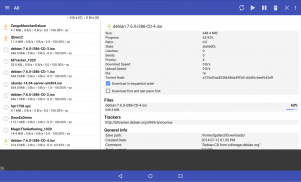
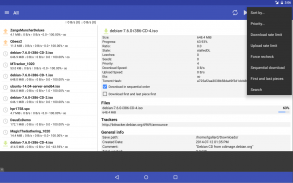
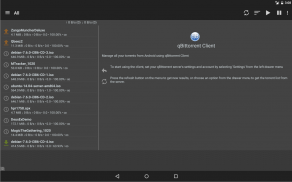
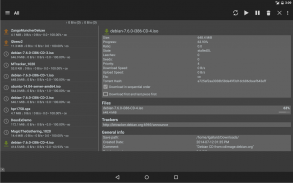
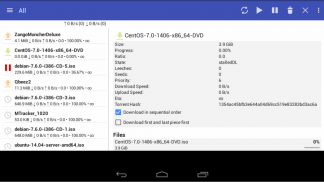

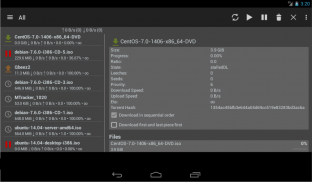
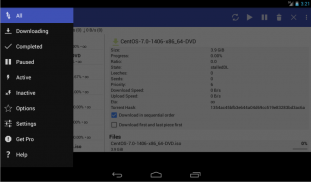
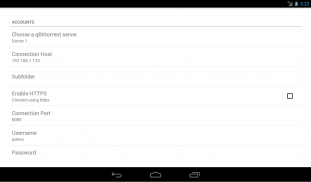
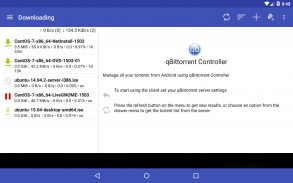
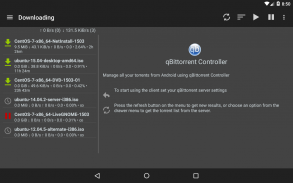
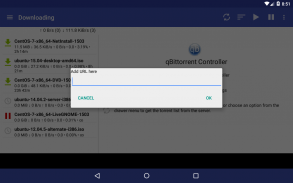
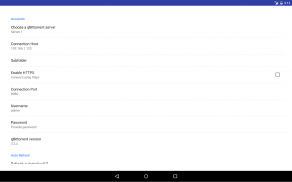




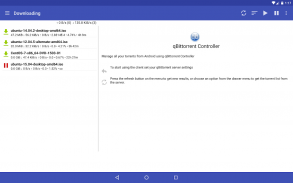

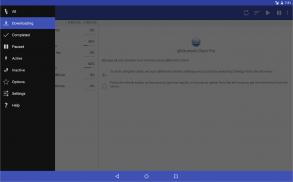

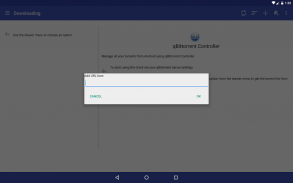


qBittorrent Controller
Luis M. Gallardo D.
qBittorrent Controller ၏ ရွင္းလင္းခ်က္
Open source application for handling qBittorrent servers (web UI).
DISCLAIMER:
- This application will not download torrents to your phone/tablet.
- In order to make it work you must have already configured your qBittorrent Web UI. Please check your server configurations with your browser before using this app.
- To start using the app, you must set your qBittorrent server's settings and account by selecting 'Settings' from the left menu.
If you need help setting the application check the documentation pages http://git.io/pQB5
FEATURES:
* Add torrents directly, by clicking the link on your device's browser or from downloaded .torrent files.
* Pause, resume, or delete with its downloaded data individual torrents. Pause or resume all torrents
* Set and save a connection accounts (up to three servers for the Pro version)
* Design for phone and tablets
* Support for server version: 4.1.x, 4.2.x
* Web server sub-folder publishing support
* Magnet support
qBittorrent Controller (free) vs. qBittorrent Controller Pro
Both versions have the same functions for handling qBittorrent servers, but the Pro version includes a nicer UI, the latest features and fixes, and it's Ads-free!!
qBittorrent ဆာဗာများ (web UI) ကိုကိုင်တွယ်ရန်ပွင့်လင်းသောအရင်းအမြစ် application ။
ဖော်ပြချက် -
- ဤ application သည်သင်၏ဖုန်း / တက်ဘလက်သို့ torrent များကို download လုပ်လိမ့်မည်မဟုတ်ပါ။
- ၎င်းကိုအလုပ်လုပ်စေရန်သင်သည်သင်၏ qBittorrent Web UI ကိုပြုပြင်ပြီးသားဖြစ်ရမည်။ ကျေးဇူးပြု၍ ဤအက်ပလီကေးရှင်းကိုအသုံးမပြုခင်သင်၏ဆာဗာဖွဲ့စည်းပုံကိုသင်၏ဘရောင်ဇာနှင့်စစ်ဆေးပါ။
- အက်ပ်ကိုစတင်အသုံးပြုရန်သင်၏ဘယ်ဘက်မီနူးမှ 'Settings' ကိုရွေးခြင်းဖြင့်သင်၏ qBittorrent ဆာဗာ၏ဆက်တင်များနှင့်အကောင့်ကိုသတ်မှတ်ရမည်။
အကယ်၍ သင်သည်လျှောက်လွှာကိုပြင်ဆင်ရန်အကူအညီလိုအပ်ပါက http://git.io/pQB5 ရှိစာရွက်စာတမ်းများစာမျက်နှာများကိုစစ်ဆေးပါ
အင်္ဂါရပ်များ:
* သင့်စက်၏ဘရောက်ဇာပေါ်ရှိ link ကိုနှိပ်ခြင်းသို့မဟုတ် download လုပ်ထားသော .torrent ဖိုင်များမှ torrents ကိုတိုက်ရိုက်ထည့်ပါ။
ကူးယူထားသောဒေတာတစ်ခုချင်းစီ၏ torrent များဖြင့်ခေတ္တရပ်နားပါ၊ torrents အားလုံးကိုခေတ္တခေတ္တရပ်နားပါ
* ဆက်သွယ်မှုအကောင့်များကိုသတ်မှတ်ပြီးသိမ်းဆည်းပါ (Pro ဗားရှင်းအတွက်သုံးဆာင်အထိ)
* ဖုန်းနှင့် tablet များအတွက်ဒီဇိုင်း
ဆာဗာဗားရှင်းအတွက်အထောက်အပံ့: 4.1.x, 4.2.x
* ဝက်ဘ်ဆာဗာခွဲဖိုင်တွဲထုတ်ဝေမှုထောက်ခံမှု
သံလိုက်အထောက်အပံ့
qBittorrent Controller (အခမဲ့) နှင့် qBittorrent Controller Pro
ဗားရှင်းနှစ်ခုစလုံးတွင် qBittorrent ဆာဗာများကိုလုပ်ဆောင်ရန်တူညီသောလုပ်ဆောင်ချက်များရှိသည်။ သို့သော် Pro version တွင်ပိုမိုကောင်းမွန်သည့် UI၊ နောက်ဆုံးပေါ်လုပ်ဆောင်ချက်များနှင့်ပြင်ဆင်မှုများပါဝင်သည်။ ၎င်းသည် Ads-free !!

























